Have you ever searched for award availability on the Qantas website but not had enough points in your account to see how much the taxes would be?
This can be frustrating if you are doing your research and trying to decide whether to make a redemption before you top up your account via family transfer, buying points or purchasing wine.
In this guide, I share a workaround so that you can accurately calculate the cost both in terms of points and cash.
The issue
Even if you have a points balance of zero, Qantas allows you to search for award availability. First, you’ll select Use points in the search box. Enter the flight details and date/s, and log into your Qantas Frequent Flyer account.

Then you’ll see a monthly view of award availability.

You can then select a particular date. You’ll see which specific flights have reward seats open, along with the points required.


However, if you don’t have enough points in your account to cover the redemption, you won’t be able to see how much the (often significant) taxes and fees are on the next page.

The solution
First, search for award availability as above. This will be the quickest way for you to get an idea of which dates have award seats open. Once you find a redemption that interests you, then we can find out the taxes and fees.
Go back to the homepage. You’ll see one of two interfaces (it seems that Qantas is transitioning its homepage at the moment):
- If there is Use money, points or both option, select that (old interface)
- If it only says Use points, leave that unselected (new interface)

On the next page, toggle on Classic Rewards and the page will show not only the Qantas Points required but also the taxes and fees attached to that redemption.

You can use this method on both the desktop and mobile versions of Qantas’ website. Whilst you don’t have the Use points button when searching through the Qantas app, you’ll be directed through to the website anyway.
Summing up
Most frequent flyer programs such as Velocity Frequent Flyer and Singapore Airlines KrisFlyer show both the points and taxes required for a redemption whether or not you have a sufficient points balance. Qantas Frequent Flyer does not.
First, search for availability the usual way by clicking Use points. Once you’ve found a redemption, go back to the homepage and unselect Use points. Then you’ll see the cash fares. Toggle Classic Rewards and you’ll see the taxes for your award seat!




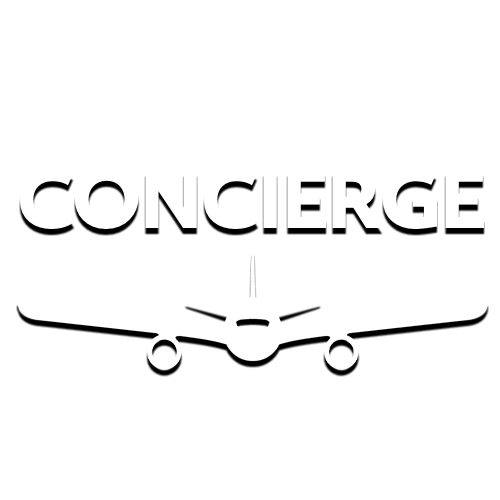
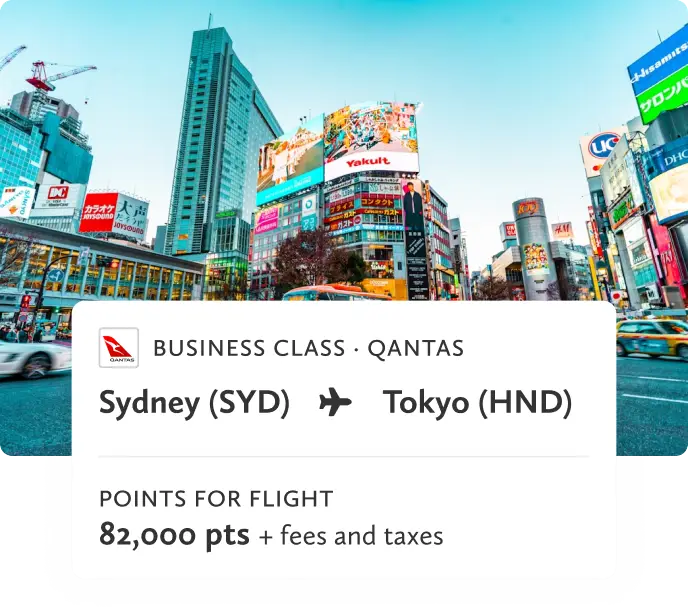
Community