A few times a year, online retail juggernaut Amazon hosts a shopping event called ‘Prime Day’. Members of its paid subscription program, Amazon Prime, can access significant deals and promotions across thousands of products including electronics, homewares, health and beauty, sporting goods and more.
Amazon Australia’s latest event, Prime Big Deal Days, runs until 13 October 2024. If you’re not yet an Amazon Prime member, there are a few ways to get started:
- Sign up for a free 30-day Amazon Prime trial. You’ll be able to shop the Amazon Prime Big Deal Days offers and enjoy free delivery with no minimum spend.
- American Express Platinum Card Members receive a recurring statement credit for an Amazon Prime subscription. If you currently hold the Amex Platinum Card, here’s how to unlock your Amazon Prime benefit.
Once you’ve got your Amazon Prime account set up and ready to go, here’s how to maximise your savings.
1. Use cashback websites
Stack the savings from Amazon Prime Big Deal Days by clicking through your favourite cashback site. Cashrewards, TopCashback and Shopback are some popular Australian cashback websites that you can use when shopping at Amazon.
If you’ve never used a cashback site before, the concept is simple. You just need to create an account, then click through to your favourite retailer and complete your purchase as usual. The cashback site tracks your purchase, and you’ll earn a percentage of your order back as cash into your account. You’ll normally need to wait for the cashback to clear into your account, then it’s as easy as nominating a bank account to ‘cash out’ your reward.
It’s a small step, but the savings you’ll enjoy from using a cashback site when shopping on Amazon can add up quickly!
When using a cashback site, follow the instructions carefully to ensure your purchase is tracked. You may need to temporarily disable adblockers on your browser, or empty your cart before clicking through the cashback website.
Also read: Make the most of your shopping with Cashrewards
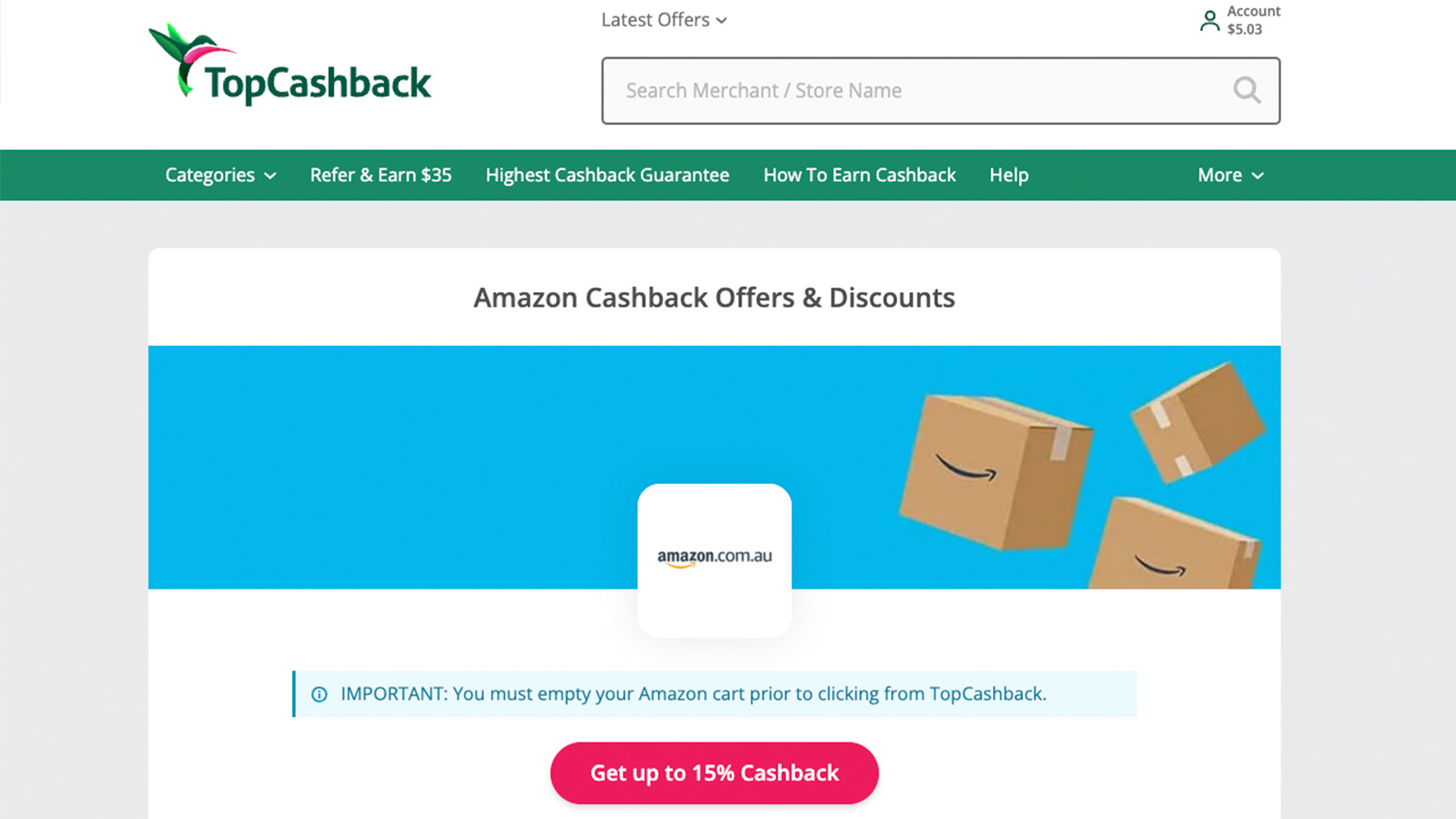
2. Double-dip with a credit card
Using a points-earning credit card for purchases can help you build your points balance quickly. While it’s not good practice to spend solely to earn points, credit card rewards can be a nice bonus from a purchase you were planning to make anyway.
For example, the Citi Premier Credit Card earns 2 Citi reward Points per $1 spent on eligible transactions online or overseas. You could certainly leverage this benefit when shopping at Amazon or other online retailers – and not just during Prime Day! Citi reward Points can then be transferred to Velocity Points at a 2:1 ratio, inching you closer to your next getaway just from shopping online.
Plus, if you’re using a points-earning credit card in conjunction with cashback, that’s even more savings and rewards in your pocket.
American Express Velocity Platinum
3. Always compare prices
While it’s tempting to jump on an Amazon Prime Day deal, it’s best to compare prices across other retailers – you could find a better deal elsewhere!
Developed in Melbourne, Zyft is a handy online tool for comparing the best prices on items across thousands of Australian stores. This browser plugin helps you instantly view and compare prices across multiple retailers and shows you a list of websites that currently have the product in stock.
In the example below, the Zyft tool found a Prime Big Deal item for cheaper on Qantas Marketplace.
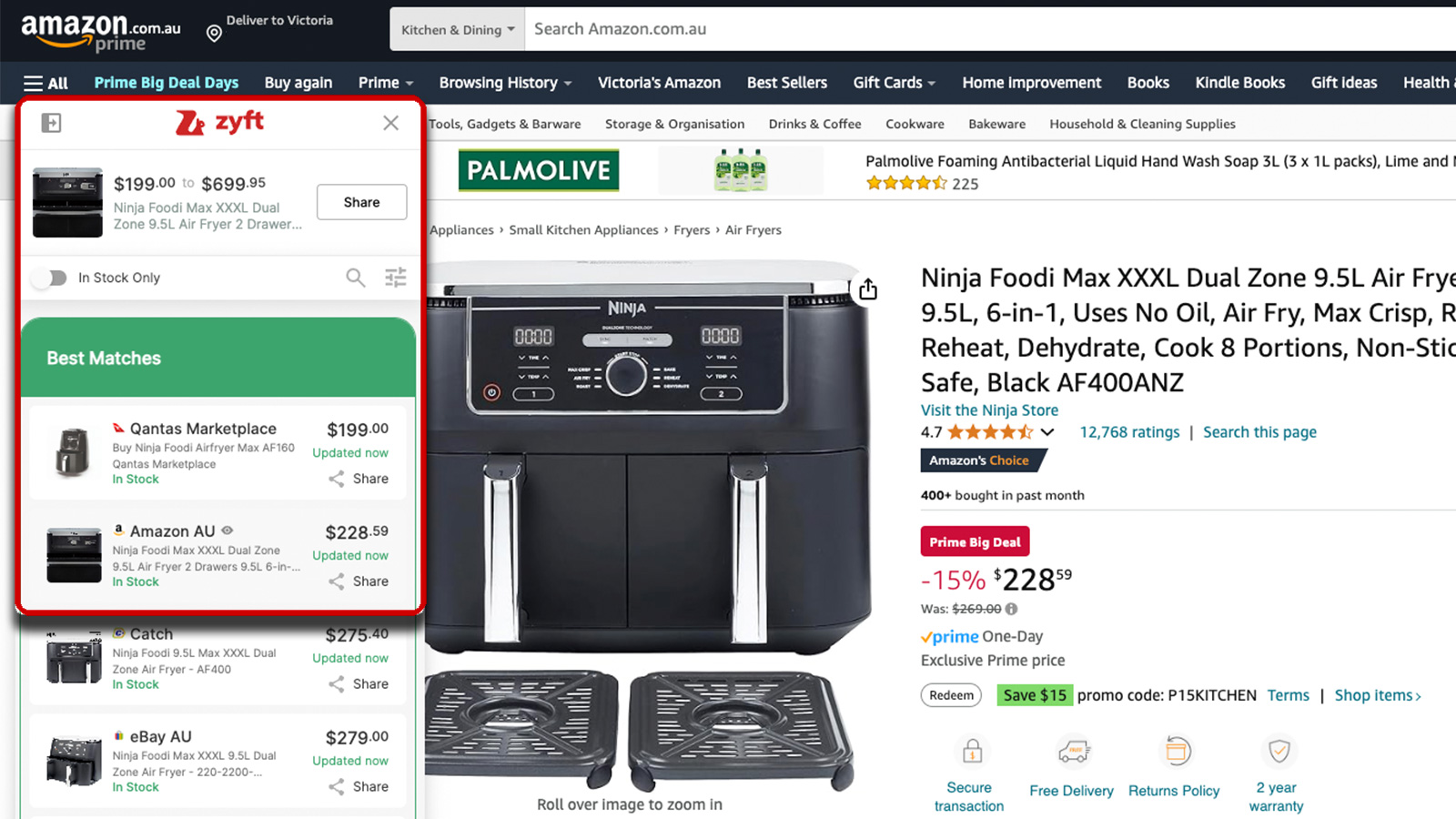
Disclaimer: Point Hacks is affiliated with Zyft.
Summing up
Amazon Prime Day is a treasure trove for bargain hunters. If, like me, you’ve been waiting to stock up on travel accessories, technology and even home essentials, there are many great deals on offer. And it’s not too early to get a head start on your Christmas shopping, either!
So, if you’re planning on making a purchase during Amazon’s Prime Big Deal Days, couple it with cashback or a points-earning credit card, and don’t forget to compare prices to ensure you’re getting the best price.
Featured image: Christian Wiediger, Unsplash.
Stay up to date with the latest news, reviews and guides by subscribing to Point Hacks’ email newsletter.





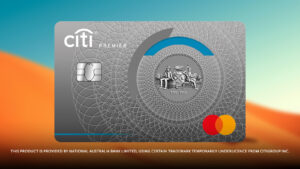
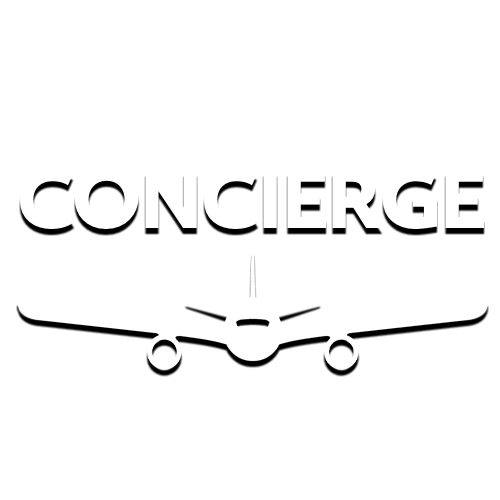
Community