Imagine getting an email the moment an upgrade or reward seat becomes available. ExpertFlyer is an invaluable tool in your arsenal if you’re looking to up your points hacking game. It can search for specific upgrade and reward space on flights. If it finds none, you can set an alert to tell you as soon as more seats are released!
The process is quite similar to setting up a fare alert if cash tickets drop below a certain price. But instead of looking at prices, we just want to know about reward availability.
This article will cover the basics of how to use an ExpertFlyer Premium account to search and schedule award availability notifications. That way, you can quickly secure the upgrade or redeem points for the reward seat before someone else nabs it first.

Before we get started…
As this is quite a technical article, it’s helpful to know the points below:
- The terms award seat and reward seat are interchangeable. We generally use reward seat in Australia.
- A premium reward seat can usually be purchased outright with points (redemption) or upgraded from an eligible paid Economy ticket with points (upgrade).
- It’s important to know that both redemptions and upgrades come from the same limited allocation of seats, hence there is often no availability on popular routes.
- For the purposes of this article, we’ll use Business Class as a reference point. But it’s easy for you to follow our guide for Premium Economy or First Class notifications instead.
Finally, cash upgrades (usually offered to you last-minute, via email) are a totally separate concept. Our advice here generally won’t be applicable because cash upgrades don’t follow the same reward seat rules.
What are reward seats and points upgrades?
Airlines will usually make a number of their premium seats available for points upgrades, or outright booking with frequent flyer points. In most cases, these reward seats are a completely separate fare with limited availability.
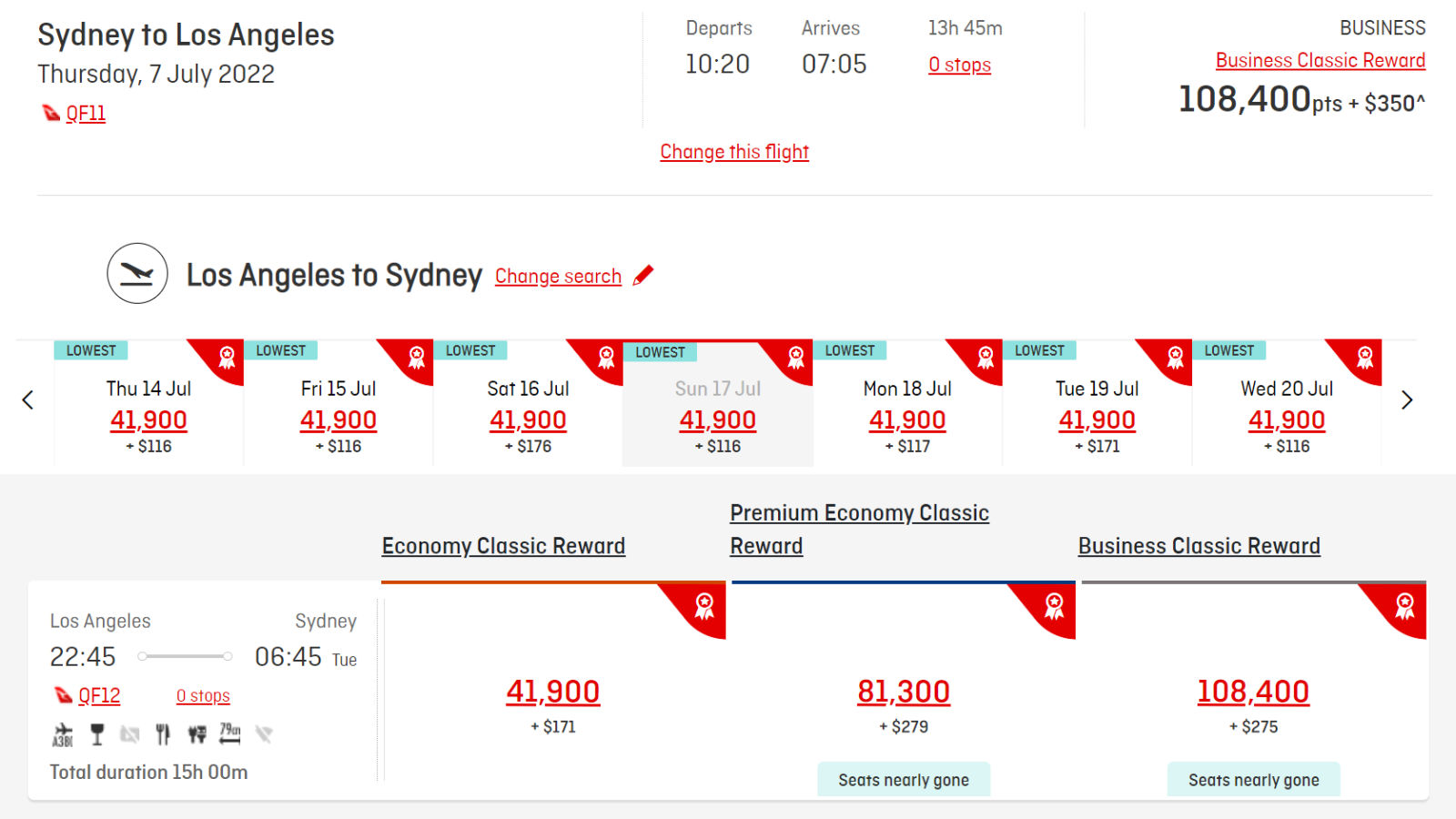
Read more in our guides to upgrades on Qantas and Virgin Australia flights.
The main caveat is that these reward seats are usually limited in number. In some cases, just 2 Business Class seats on a particular flight may be available. With a large number of people trying to book these seats, you’ll often find availability is scarce on popular international (and some domestic) routes.
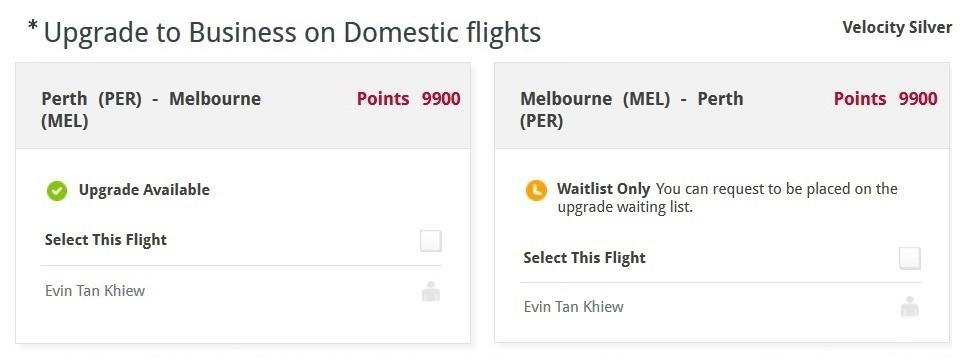
However, airlines tend to release some more reward seats closer to the flight departure date, if they don’t think they will sell many more cash tickets. This is where ExpertFlyer comes in handy! You can set an alert when more seats become available.
Important: Some airlines (like Qantas) don’t confirm international upgrades until just before the flight. So even if there are international reward seats available, you won’t be able to upgrade from a cash fare straight away. Instead, consider booking the ticket outright with points.
What are the ExpertFlyer membership plans?
Apart from the free tier, ExpertFlyer has 2 account options: Basic and Premium (also called Pro).
The free ExpertFlyer account is only good for Seat Alerts, which is where you are looking for a specific seat within the cabin you’re booked in. That’s not the same as looking for reward seats – for this you’ll need a Premium account.
The Basic account can search for awards and upgrades, but only Premium can generate flight availability alerts. Plus, with Premium, you also get unlimited searches and the ability to broaden your scope to +/- 3 days.
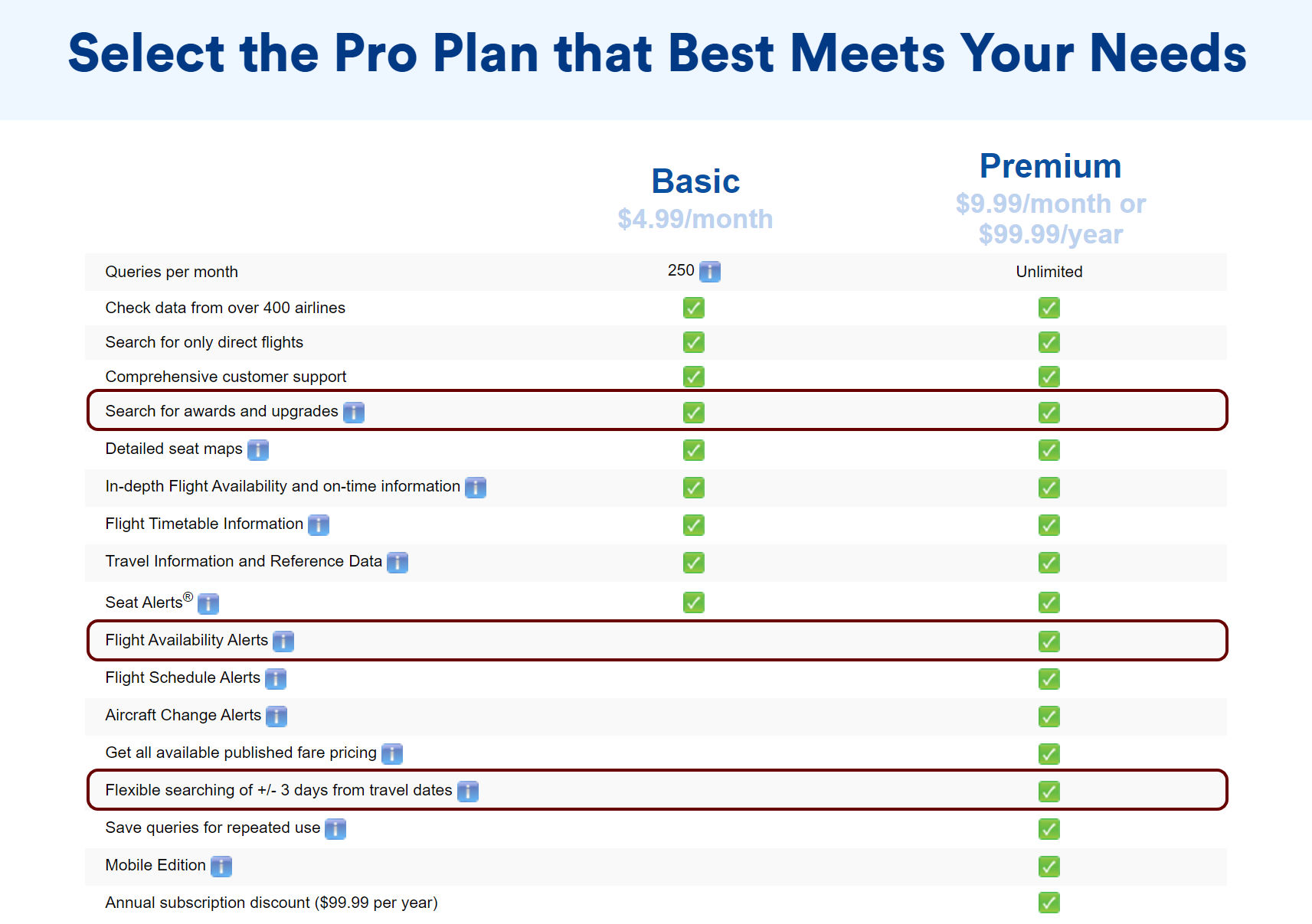
My personal rule of thumb: If you have 2 or more flights within a month that you want to upgrade and they have no availability, get the Premium subscription for one month. It’s only USD$9.99 (~AUD$13.50) and all your flights will be covered. Activate the subscription 30 days before your final flight for the best coverage.
If you have just one special flight you want to upgrade, then you can sign up for their 5-day free trial (if you haven’t already). By activating this 5 days before your flight, you’ll be covered for any last-minute availability which pops up.
If there’s no Business reward seat availability on a flight that is a few months away, then you should weigh up the cost of an ExpertFlyer subscription against how much you want those seats. Frequent travellers might prefer to just pay for an annual subscription instead.
How do I search for reward seat availability using ExpertFlyer?
First, you need to check if there are any reward seats available for your flight. You can do this through the airline’s website, or get ExpertFlyer to do the hard work for you.
Step 1: Log in to your ExpertFlyer Premium account. On your homepage, click on Awards & Upgrades (there are 2 links for it on this page).
Step 2: Enter your travel details: departing and arriving airport, date (one-way is fine and easier to use), airline, number of reward seats and class.
Important: Note which letter is next to ‘Business – Award’. This is the fare class for Business reward seats, and it differs between airlines. You’ll need to know this letter to set a flight alert later. The full list of codes is here.
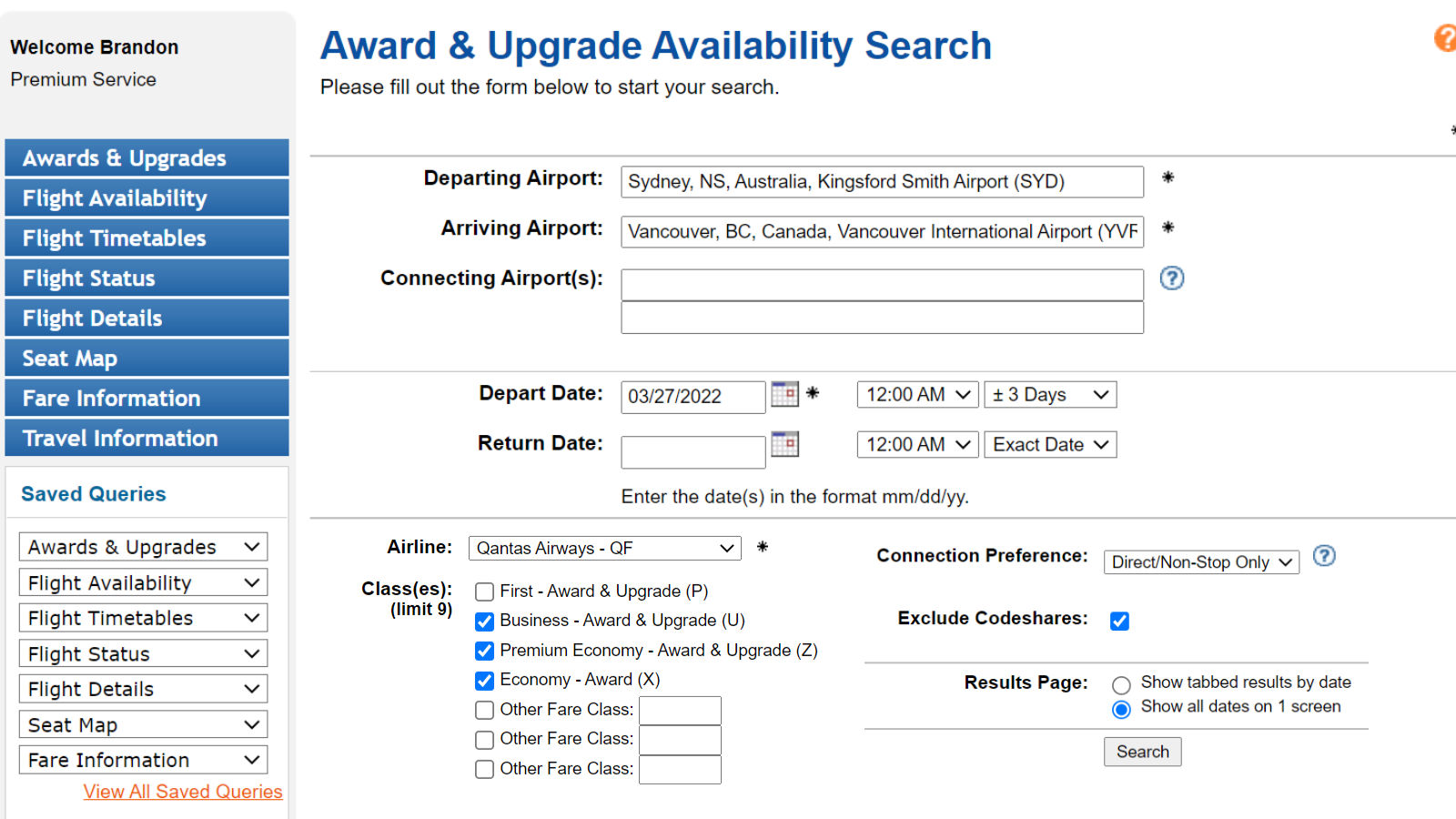
Step 3: Look at the results. If a flight appears, it means there is availability. The highlighted column ‘Seats’ also lets you know how many reward seats are available.
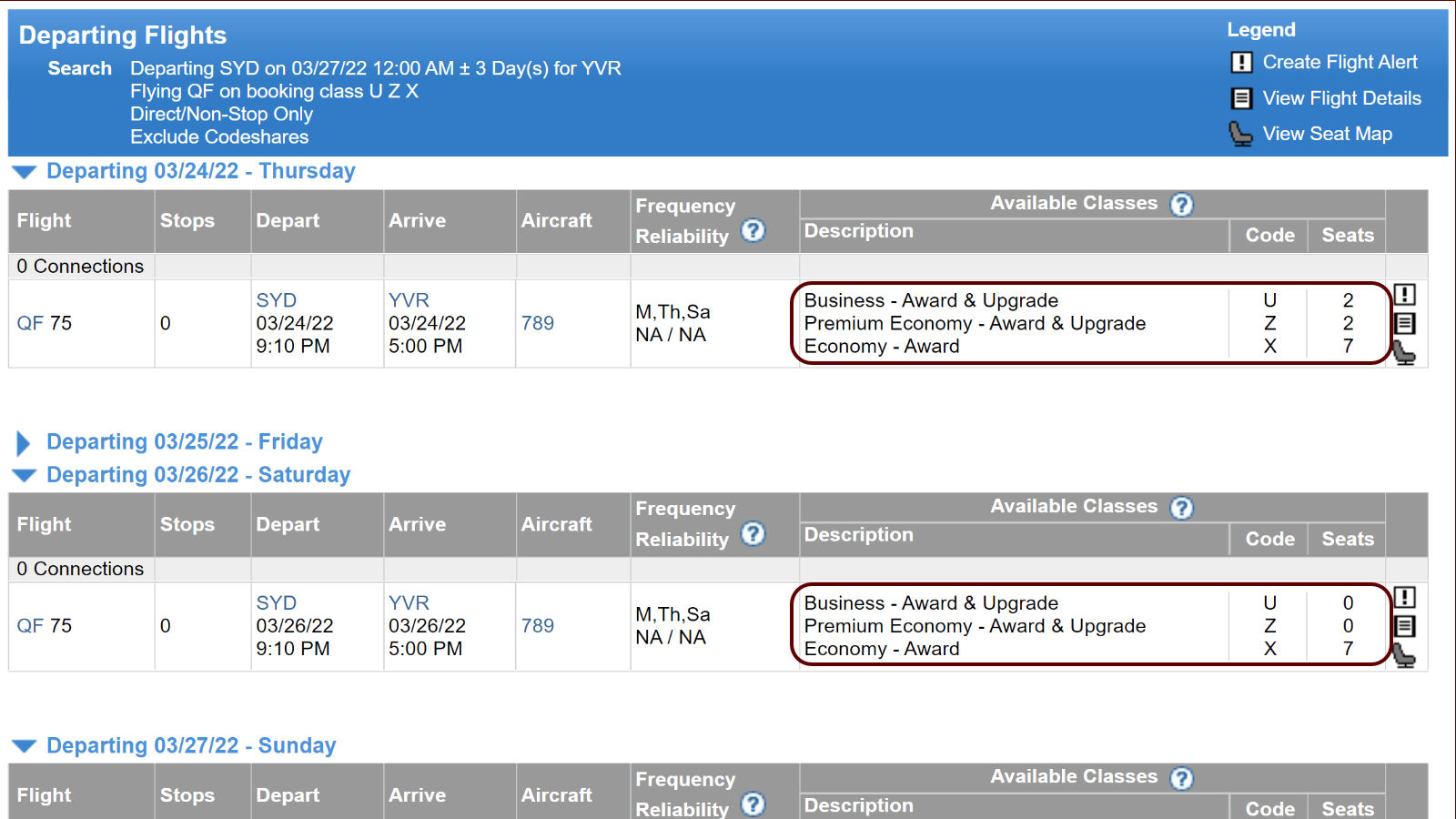
Step 4: If your desired flight shows up with enough seats available, then you should be able to stop here and book the flight with your points on the airline’s website. Go go go!
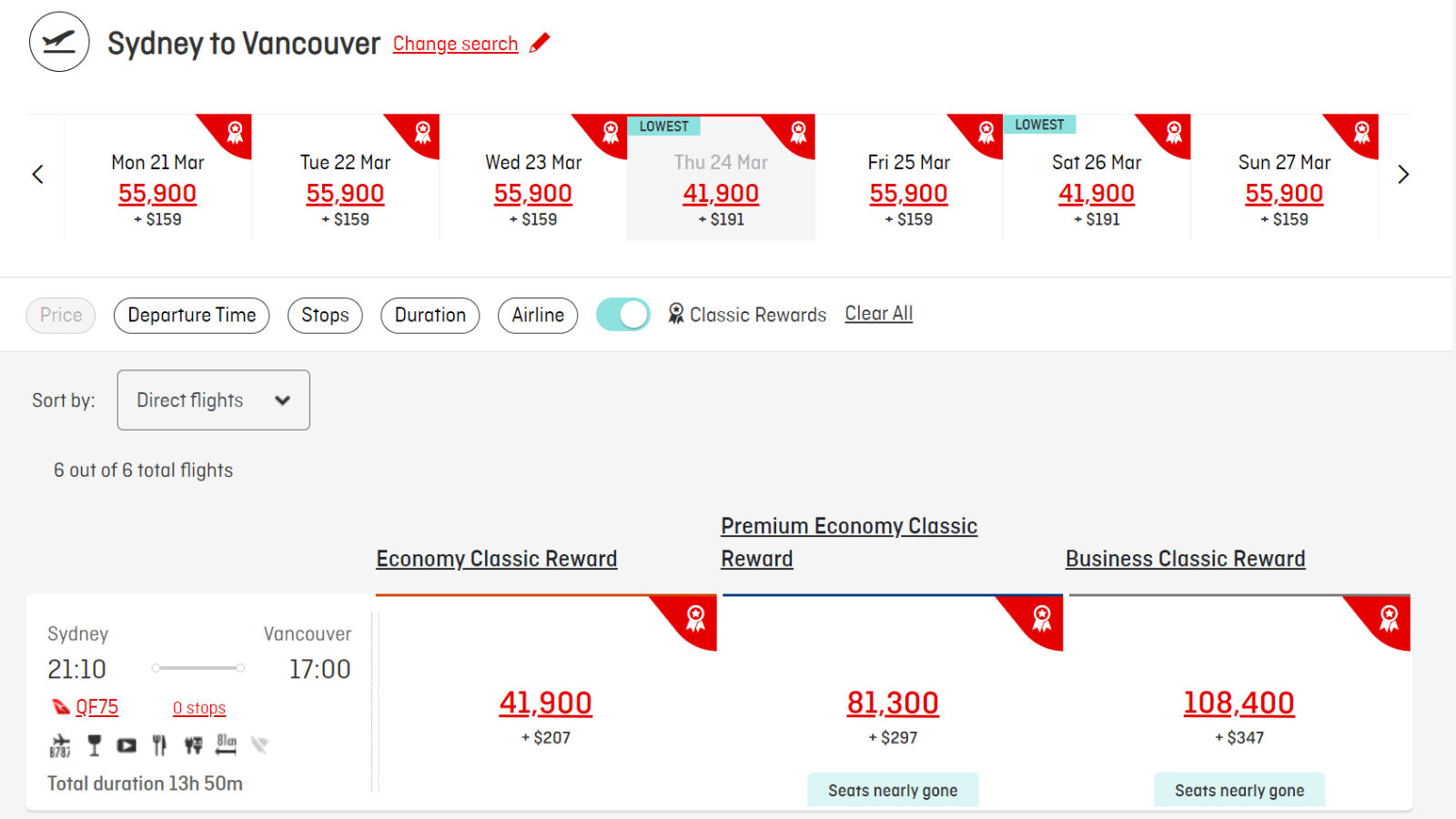
If your flight doesn’t show up, or you see a ‘zero’, then there are no seats available. Time to set an alert!
How do I set an alert using ExpertFlyer?
Step 1: On the left sidebar, scroll down to a section called ‘Alerts’, and click on the orange link Create New Flight Alert. We’ll be using this to create an alert for reward seat availability.
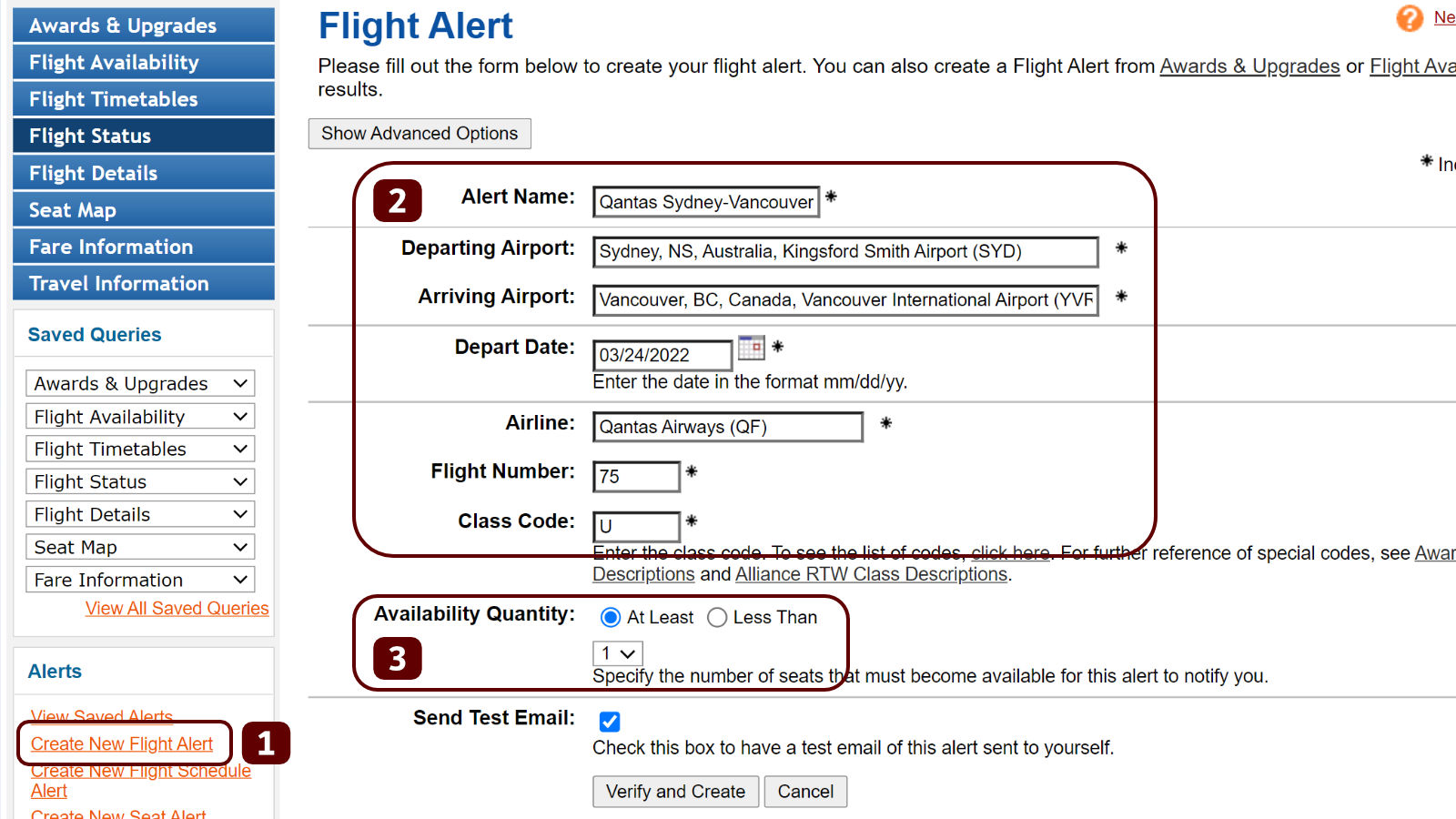
Step 2: Set a name for your alert, for your own reference. Then enter all the details of the flight you want to book or upgrade. Finally, input the class code of the reward seat you’re after. (Qantas Business is ‘U’, Virgin Australia Business is ‘Z’ – here is that full list again).
Step 3: Choose the number of seats you want. If you’re looking for 2 or more seats (choosing ‘at least 2’), but only one becomes available later on, you won’t get notified unless you set your threshold to ‘at least 1’.
Step 4: Confirm the details, select if you want a test email, then click Verify and Create.
And that’s it! Your alert will start searching automatically for the duration of your subscription. You can view it anytime under View Saved Alerts. Here, you can also launch an on-the-spot ‘Quick Check’ (the magnifying glass), in case you want it to run a search manually.
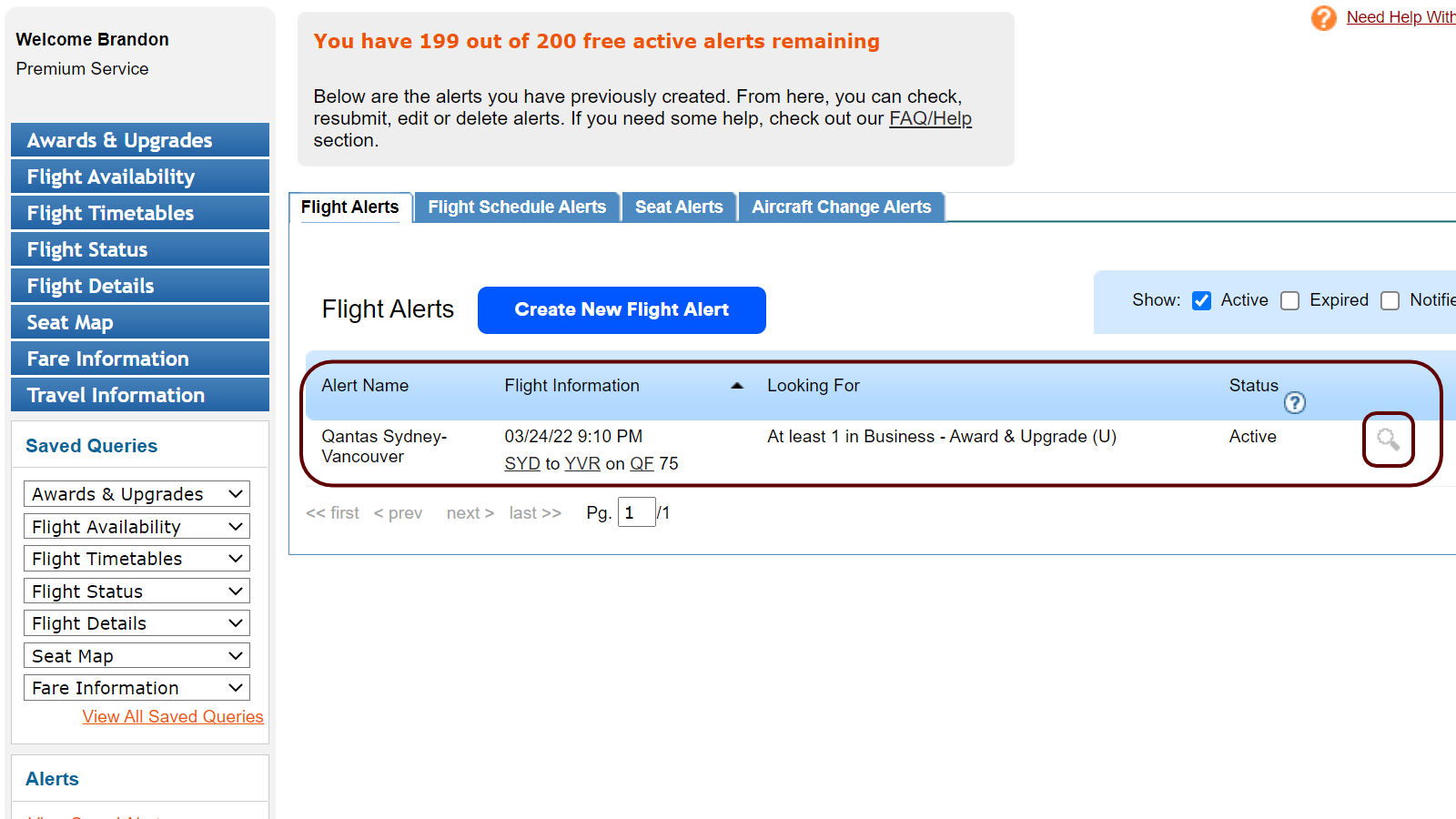
How do I know if an ExpertFlyer alert has found seats?
If the odds are in your favour, then one day you’ll see an email like the one below appear in your inbox. If you see it, stop what you’re doing and search for those reward seats on the airline’s website! Login to your airline frequent flyer program of choice to complete the purchase.
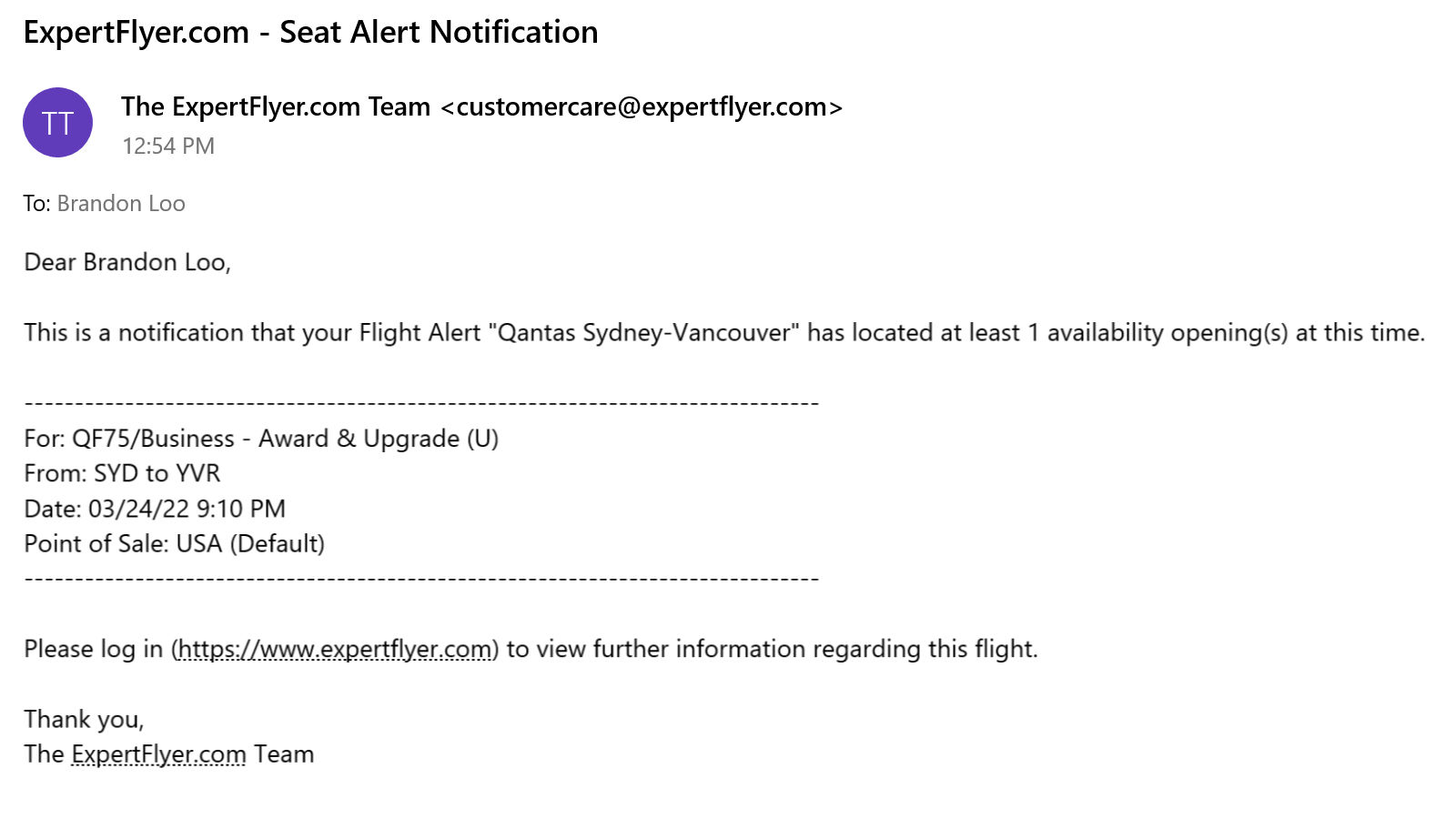
But be quick. Chances are, someone else set the same alert and received it too. So get cracking and book your flights or confirm your upgrades, and enjoy your adventure.
Which airlines are supported by ExpertFlyer?
Unfortunately, ExpertFlyer doesn’t cover every airline when it comes to reward seat searches and alerts. Notable omissions include Cathay Pacific and Japan Airlines.
So which airlines does ExpertFlyer cover? You can set up searches and alerts with many carriers, such as:
- Qantas
- Virgin Australia
- Singapore Airlines
- Emirates
- Qatar Airways
- Etihad
- Delta
- American Airlines, and more.
Westpac Altitude Qantas Black

Summing up
ExpertFlyer is an incredibly handy tool if you’re getting serious about reward seats. But this website is just one piece of the puzzle.
Each airline has its own set of rules for upgrades and redemptions (especially for long-haul international flights), so make sure you do your research first. Setting an award seat alert is no good if you’re not eligible to make an upgrade in the first place!
ExpertFlyer is not for everyone. If you don’t like paying for a subscription, you can just manually check your airline’s website for reward seats every day, until something comes up. Alternatively, some airlines let you waitlist through their website, so you have a chance to be considered for an upgrade a day or so before departure.
But if you want a better chance at success and don’t have time to waste, ExpertFlyer will do the job for you in the background. It has many other interesting features which are beyond the scope of this article – but it’s all designed to make your travels even more comfortable.
This content contains affiliate links from which Point Hacks may earn commissions from transactions generated from new customers, bookings and general enquiries. Find out more here.





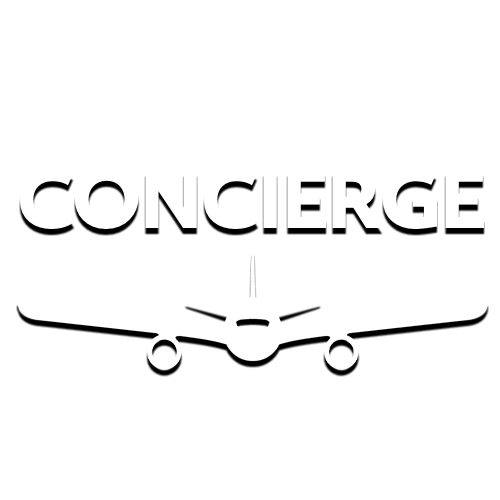
Hi- wonder if any of the bloggers and commentators here can help.
We’re looking at booking some flights back from the US for Q3 this year and when I search EF, it shows plenty of J availability in the AAnytime Business Awards bucket with both connections and date flexibility and the number of seats we needed. It even shows availability on CX via SFO on the nice new A350 that CX are now flying.
Excited I call QF Premium desk and the very helpful operator does heaps of searching and whot-not and declares there are no AA flights with availability on those dates.
Am confused how this is the case. What am I missing here? I am booking Qantas Classic Rewards in Business.
I’m trying to set to an alert for Virgin Australia, however it’s a reward redemption for Air Canada.
I’ve entered Virgin Australia as the airline but it’s not being recognized.
Appreciate some insights if you have any
There are plenty of rewards seats on Singapore airlines website, but expertflyer shows as “No availability can be found for the date and class(es) specified.”