Singapore Airlines KrisFlyer has joined the march towards more family-friendly loyalty program benefits, joining the ranks of Ethihad, Emirates and Virgin Australia.
This guide highlights the details of these family benefits, which Singapore Airlines have aptly named KrisFlyer for Families.
What is KrisFlyer for Families?
From 16 August 2021, KrisFlyer will launch KrisFlyer for Families, which will allow families to pool miles within a ‘family unit’ allowing members of that family unit to enjoy rewards quicker than before.
Parents and guardians can link their children’s KrisFlyer accounts to theirs, and from 18 August 2021, they will be able to transfer miles from their children’s KrisFlyer accounts to their account.
Up to 5 child accounts can be linked to one adult KrisFlyer account, and a cap of 50,000 KrisFlyer miles per child’s account each calendar year can be transferred. Service fees and other terms and conditions will apply for miles transferred.
Make sure that you are certain you want your child’s KrisFlyer account linked to your account because once they are linked to a parent/guardian account, they cannot be changed. The linked accounts will, however, be automatically delinked once the child turns 16.
As an incentive to link accounts, KrisFlyer will reward parents and guardians who link their child’s account to theirs between 16-31 August 2021 with 500 bonus KrisFlyer miles. But be quick, as it is applicable to the first 5,000 parent/guardian accounts linked.
Also, KrisFlyer now require parents and guardians will now have to consent to their child’s request to enrol as a KrisFlyer member.
Who are eligible family members?
While the benefit clearly states ‘families’, the definition is much narrower than the usually accepted definition, which usually includes grandparents, aunts and uncles, cousins and more.
For the purposes of this benefit, families are narrowly defined to be parents or guardians and their children.
How do I link family accounts?
To initiate the linking process, login to your child’s KrisFlyer account, select Profile and check the option to link accounts under Parent / Guardian Information.
Once this is saved successfully, you will receive an email notification and will be able to accept the linking request on your Account Summary page.
For a full step-by-step guide on how to link KrisFlyer accounts, please click here.
Summing up
There is a growing trend for loyalty programs to recognise that while many families like to travel together, there is usually an uneven spread in the amount of travel conducted by different family members, meaning that it can take a while for a less-travelled family member to redeem a reward.
As such, pooling of family benefits into family-based or linked accounts is always a welcome development, and we hope to see more loyalty programs go down this path.
Frequently asked questions
As part of the enrolment process, the Title, First and Last name, KrisFlyer membership number and relationship of the adult granting consent to the child will have to be provided. The First and Last names must match the First and Last names of the KrisFlyer member in our records based on the KrisFlyer membership number provided.
In order for KrisFlyer to reach out to the parent/guardian providing consent, we will require the parent/guardian to have an existing KrisFlyer account with a valid email address.
Immediately after the linking of accounts is complete, there will be a 24 hour period where the transfer of KrisFlyer miles is not allowed.
KrisFlyer has also put in place additional security checks on the child’s account to prevent fraudulent activity. These checks include: At least one KrisFlyer miles accrual from a flight* in the last 36 months and no KrisFlyer miles accrual from credit card transfers or co-brand card spends in the last 36 months.
After the initial 24 hour period has passed and the child’s account fulfills the checks mentioned above, you will be able to transfer KrisFlyer miles from your child’s account to your account, subject to a cap of 50,000 KrisFlyer miles per calendar year to be transferred out of any child’s account.
*Accrual from flying Singapore Airlines, Scoot, or any of our airline partners.
Login to your KrisFlyer account, select Miles, Transfer Miles, and then the child’s account to transfer the KrisFlyer miles from. Lastly, enter the number of miles to be transferred.
Transfer of KrisFlyer miles is only allowed one-way, from child to adult accounts, for linked accounts. The reversal of successful transfers is also not allowed.
Each child account can only have one parent/guardian account linked to it, and changes to parent/guardian information are only allowed before the linking is complete.
Each adult KrisFlyer account can be linked to a maximum of five child accounts. Once a child turns 16 years old, his/her KrisFlyer account will be automatically delinked from the parent/guardian’s KrisFlyer account.
After successfully linking accounts, no changes will be allowed for the security of the child’s account. The child and parent/guardian accounts will automatically be delinked once the child turns 16 years old, and transfer of KrisFlyer miles will no longer be allowed. Changes to the parent/guardian information via the child’s Profile can only be made before linking is complete.





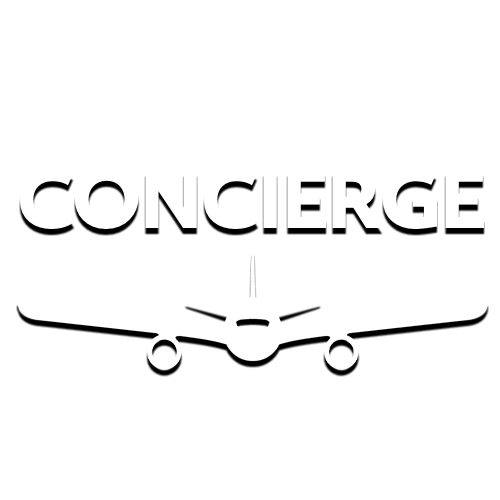
Community