Save time at US immigration with this official app
Australian citizens can now cut some queues at US immigration.
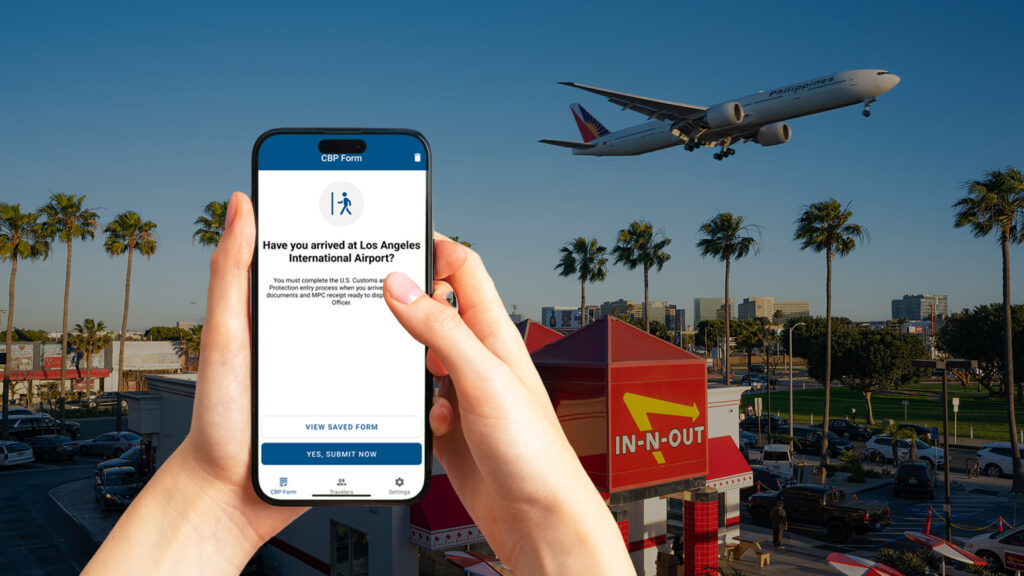
What we'll be covering
Nothing says ‘welcome to the USA’ like the long, snaking queues at Los Angeles International Airport. And while we’re all hoping that Global Entry will eventually make its way down under, there’s now a new way to potentially trim the time you have to wait in line on arrival.
Enter the US Customs and Border Protection (CBP) Mobile Passport Control app. To be clear, this isn’t a new app. It’s been around for a while. But what is new is that the app now supports applications from Visa Waiver Program passport holders, including Australia.
By filling out your details in advance, you can save on processing time at the counter. Plus, CBP notes that some airports may provide a dedicated queue for app users, cutting down on wait times.
How do I use the Mobile Passport Control app?
First up, download the app from the relevant app store:
Then simply follow the steps on the app to complete the process. Start by choosing whether you’re arriving by aeroplane or cruise ship. Then select your port of entry and terminal, add the required passengers (each requires a photo) and answer all the questions.
If you’re travelling with up to 12 family members (within a household), you can add them to the same application. Other friends and relatives will need to do their own application.
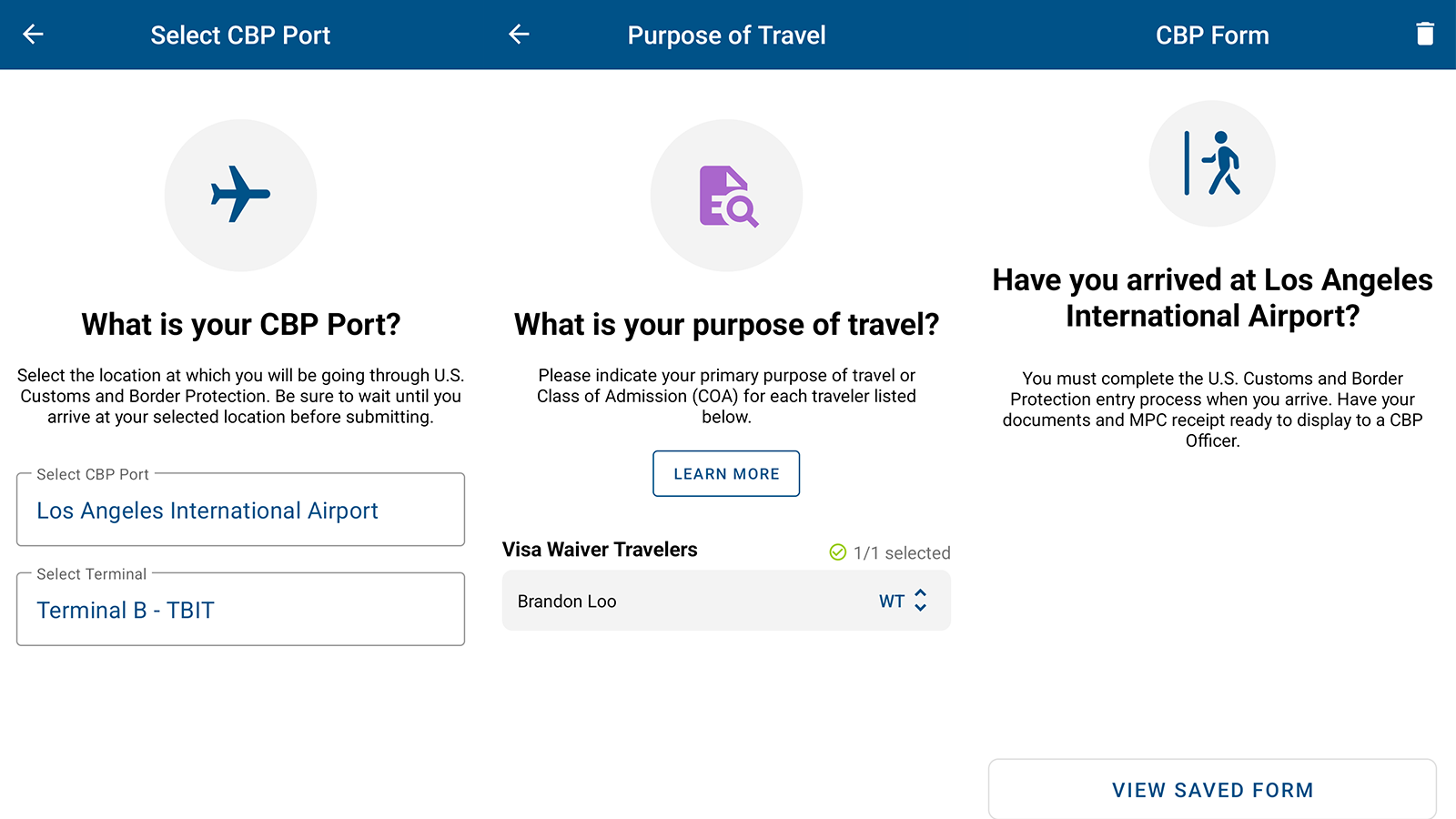
You can download the app to see which terminals are supported. For example, you can use the Mobile Passport Control app at these popular gateways for trans-Pacific flights:
- Dallas Fort Worth (DFW): Terminal D
- Honolulu (HNL): Terminal O (Overseas)
- Houston (IAH): Terminal E
- Los Angeles (LAX): Terminals 2, 4, 7 and TBIT
- New York (JFK): Terminals 1, 4, 5, 6 and 8
- Newark (EWR): Terminals B and C
- San Francisco (SFO): Terminals A and G
Check out the full list of participating destinations on the app or on the FAQs page. Once you submit your application, you’ll get a QR code which you can show to the CBP agent, along with your passport.
One more thing…
Although you can pre-fill information in advance, the application is meant to be submitted when you’re at the arrival terminal. Be prepared to use international roaming or the airport Wi-Fi to submit the form and get the QR code. The CBP website also mentions this is for ‘returning’ Visa Waiver program travellers. Presumably, this means you need to have entered the US at least once before on a Visa Waiver to be eligible to use the app.
At the time of writing, Mobile Passport Control is accepted at 33 US international airports, 11 Preclearance locations (mainly within Canada) and four seaports. If all goes well, you’ll be out with your bags in less time than before.
Stay up to date with the latest news, reviews and guides by subscribing to Point Hacks’ email newsletter.




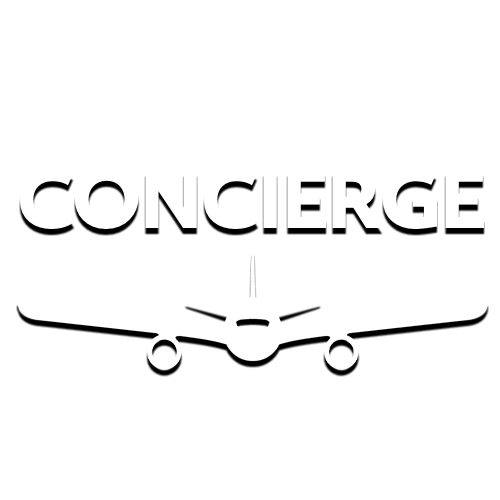
Community