Many Qantas-affiliated credit cards include two complimentary digital lounge passes to use before a Qantas or Jetstar flight. But it’s not as simple as rocking up to a lounge on the day of departure – you need to link a lounge pass for every passenger on your booking who wants access.
This guide will walk you through the different Qantas lounge passes available, how to earn them, and how to use them before your next Qantas or Jetstar flight.
Qantas has gradually shifted from paper to digital complimentary lounge passes over the years, making it easier for frequent flyers to manage their lounge passes on the go (and also help clamp down on the secondary resale market for lounge passes).
The benefit of having the passes online is that you can transfer them to any other Qantas Frequent Flyer member instantly. They can then assign it to one of their flights or gift it onwards to someone else.
Qantas Money Platinum

What are the different types of Qantas lounge passes?
There are four variations of Qantas digital lounge passes:
- Domestic lounge invitation: these can be used at any Qantas Club domestic lounge when departing on a Qantas or Jetstar flight number.
- General lounge invitation: these can be used at any Qantas Club domestic lounge, Qantas International Lounge or Qantas-operated International Business Lounge (excluding Los Angeles) when departing on a Qantas or Jetstar flight number.
- P1 lounge invitation: in addition to the above, the P1 Benefit passes can also be used at Qantas First Lounges such as in Sydney, Melbourne, Singapore or Los Angeles. It can be transferred to anyone.
- Titanium lounge invitation: these can also be used at any Qantas First Lounge but are not transferable to anyone else.

All Qantas lounge passes are only valid at Qantas-operated lounges when departing on a QF or JQ flight number. Guests are not permitted on complimentary passes except for children under three years of age. All passengers four years of age and older require their own pass.
There are also some Qantas lounges that are excluded for various reasons, such as capacity issues or other restrictions. A notable example is the Qantas-operated oneworld Business lounge in Los Angeles, as it’s also run in conjunction with British Airways and Cathay Pacific. Another is the Perth International Lounge in T3.
How do I earn complimentary Qantas digital lounge passes?
By a Qantas Points-earning credit card
The main way to earn complimentary Qantas digital lounge passes is to have them included with your credit card. Currently, these cards bundle two general Qantas Club digital passes (unless noted differently):
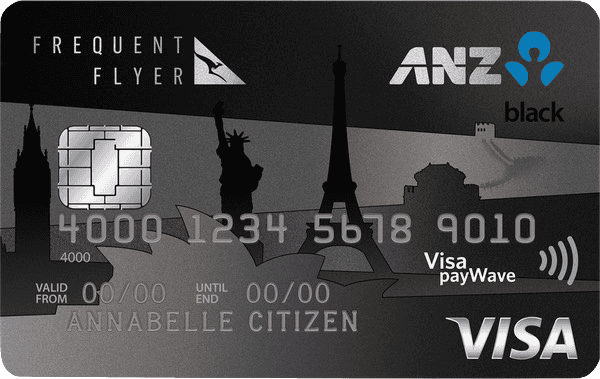 ANZ Frequent Flyer Black Card
ANZ Frequent Flyer Black Card Westpac Altitude Black Card
Westpac Altitude Black Card  Qantas American Express Premium Card
Qantas American Express Premium Card Qantas American Express Ultimate Card
Qantas American Express Ultimate Card Qantas American Express Business Rewards Card
Qantas American Express Business Rewards Card Qantas Premier Platinum Card
Qantas Premier Platinum Card Qantas Premier Titanium Card (First Lounge passes)
Qantas Premier Titanium Card (First Lounge passes)
By Qantas Frequent Flyer Status
Lounge passes are offered to certain tiered frequent flyer members:
 Silver: members earn one General lounge invitation each membership year
Silver: members earn one General lounge invitation each membership year Platinum One: members earn two P1 – Benefit lounge invitations each membership year
Platinum One: members earn two P1 – Benefit lounge invitations each membership year
By Points Club membership
The Qantas Points Club was introduced in early 2020 to reward frequent buyers rather than frequent flyers. There are two tiers of Points Club, each with different lounge rewards:
 Points Club member: two General lounge invitations each membership year
Points Club member: two General lounge invitations each membership year Points Club Plus member: one complimentary non-transferable Qantas Club membership for a year
Points Club Plus member: one complimentary non-transferable Qantas Club membership for a year
How do I use Qantas digital lounge passes?
Using a digital lounge pass for yourself
It’s easy to use Qantas digital lounge passes online once you get the hang of things. Here are the steps:
- Log in to your Qantas Frequent Flyer account and scroll down to see your invitations. If you have eligible invitations, they will show up here with expiry dates and their status – either available, linked to a flight, or transferred.
- On the bottom of this same page, there is a list of your upcoming Qantas flights (only the first leg will show up). Click on ‘Link Invitation’ to begin the process.
- The next page will show all the eligible lounges you can access before your flights. Choose the lounge you want to use and assign a lounge pass to each passenger who will be receiving access.
- A confirmation email will be sent to you. Keep it for your records.
- On the day of travel, look out for the code ‘LPAC’ or ‘QPAC’ on the bottom left corner of the boarding pass. This is what the lounge agents will be checking for at reception to confirm your eligibility.
Transferring a digital lounge pass to someone else
To transfer your invitation to another Qantas frequent flyer member, simply scroll back to the bottom of the Lounge Invitations page and enter their membership number and surname. Unlike Family Transfers, the recipient of these passes does not have to be family.
Cancelling a previously allocated lounge pass
If you log back online to the ‘Lounge Invitations’ portal, you will see the pass has been allocated to a flight. If you change your mind, simply click ‘Cancel’ and it will become available for linking again.
Qantas digital lounge passes must be linked at least 24 hours before a flight. You also can’t unlink an invitation within 24 hours of the flight, or it will be forfeited.
Summing up
Overall, Qantas’ new digital lounge portal is an improvement for most travellers, since you can gift passes to other guests instantly, as well as see what lounges you can use them for in advance. The P1 and Titanium benefit passes are great for new travellers to access First Lounges.
Just be mindful of the terms and conditions associated with them. In particular, they need to be linked up to 24 hours before the flight and cannot be unlinked the day before travel. Voluntary flight changes can cause them to be forfeited if you do not unlink them in time.
Frequently asked questions
Can I use my Qantas digital lounge passes in Singapore?
Yes, the Qantas Singapore International Business Lounge is now accepting General lounge passes once again before QF or JQ-numbered flights, as the separate First Class lounge is now open.
Can I use my Qantas digital lounge passes in Hong Kong or London?
Yes, the Qantas Premium lounges in Hong Kong and London are both available for access with digital lounge passes prior to flights with a QF or JQ flight number.
Can I use my Qantas digital lounge passes in Los Angeles?
Yes and no. The Qantas Business Class Lounge in Los Angeles TBIT is co-operated by Cathay Pacific and British Airways, so it is technically not a ‘Qantas-operated lounge’. General lounge passes are not valid for entry to this lounge.
The Qantas First Lounge in Los Angeles is not affected though, so P1 and Titanium Benefit holders can use their passes for this lounge.
Are there any other Qantas lounges where digital passes can’t be used?
Yes. In Perth, Qantas digital passes cannot be used for the Perth International Lounge in T3, or for the Domestic Business Lounge prior to international flights.
Occasionally, Qantas will restrict a lounge from accepting digital passes where capacity restrictions are in place (e.g. due to a renovation or school holidays).




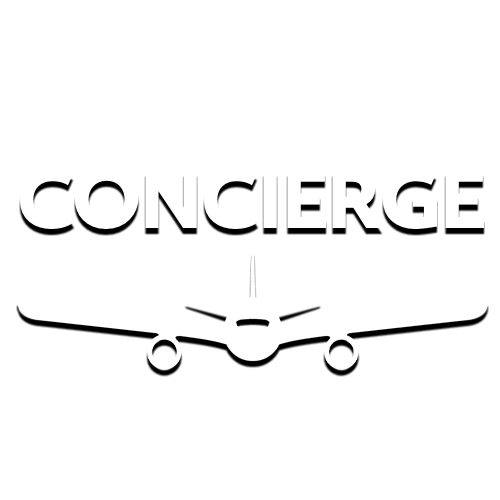
Bottom line they are not really worth the time and effort chasing so I would not recommend this as a basis for choosing this credit card.
Do you know if they’re able to attach it to their flight for lounge access in NYC? Thank you
Can it be used on the same day ?
Thanks, Mike
A return booking from Australia is ok.
Same question as Kwok and I didn’t see an answer:
Do you need to use the pass before the expiry date. Is it considered used when you apply it to your ticket or on the day of your flight?
eg. pass expires 1st Sept, my flight is on 1st Oct, but you attach the pass to my booking on 1st of Aug
eg. pass expires 1st Sept, my flight is on 1st Oct, but you attach the pass to my booking on 1st of Aug.
I wonder if you can answer a question for me.
I have Gold status with Qantas and noticed that there are a number of complimentary lounge invitations for up coming flights. My question is do I actually need these if I am Gold status as I think I get automatic lounge access anyway. Also, I will be travelling with my partner and 8 year old and assuming they can be invited to the lounge with me on the day.
All flights booked are economy and a combination of domestic and international.
I always thought you didn’t need Qantas Club Membership if you had elite status through flying eg Gold.
Thanks so much!
My husband has an amex card and needs to close it due to refinancing. What’s the best way to go ahead and not loose his benefits. I suggested buying a flight with the travel credit. Will his lounge passes still be available on the FF website? or should he transfer them to me. I have a qantas card.
A prompt reply would be most appreciated.
Amex have made a special request to Qantas to extend the expiry date so will see what happens there. Since you don’t receive the invites until after you book the flights you have no idea what the expiry of the complimentary passes will be. Is there any way to work out what the expiry will be prior to booking the flight?
In future do I need to book and travel based on the Amex billing anniversary?
With the American Express Ultimate Card, the 2 digital Qantas Club passes are issued about 2 weeks after you make your first purchase with Qantas. As such, I would assume that you first Qantas transaction on this card was made in October the previous year, which is why your digital passes have a 9 October expiry.
It is our understanding that Qantas Club passes work differently to say complimentary flights, where you must book your flight before the expiry, but can travel for up to 365 after this date. The Qantas Club passes must be used before the expiry date.
In future, remember that with the Amex Ultimate, the Qantas Club passes expiration date is based on your first Qantas purchase for the card year (ie with the card year being based on your Amex billing anniversary).
Qantas Gold members receive complimentary access to all Qantas Club and oneworld Business lounges.
You are correct, normal lounge passes (e.g. those from the Qantas Platinum credit card) aren’t valid for the Qantas Business Lounge in LAX.
The ‘yes’ refers to the fact that P1 Benefit and Titanium Lounge passes do work for the Qantas First Lounge in LAX.
Hence, the answer to the general question “Can I use my Qantas digital lounge passes in Los Angeles?” is ‘yes or no’ depending on which lounge you’re trying to access.
I understand your frustration with not being able to use general passes for the QF Business Lounge in LAX – I had similar issues years ago with paper passes.
Can I use my Qantas digital lounge passes in Los Angeles?
Yes and no. The Qantas Business Class Lounge in Los Angeles TBIT is co-operated by Cathay Pacific and British Airways, so it is technically not a ‘Qantas-operated lounge’. General lounge passes are not valid for entry to this lounge.
Let’s make it clear. The answer here is actually NO.
I received 2 free l0unge passes with my Qantas Platinum Credit Card.
I was quite disappointed to know that you cannot use these passes in LA.
I’m buying my way into a lounge instead.